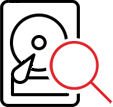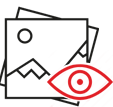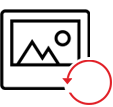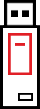Advanced algorithms empower this software to recover deleted pictures and media of a variety of formats. Also, if you're unable to find a particular file type in the list of supported formats, you have the option to modify an existing file header or add a new one to the list of formats.
Picture Recovery Software
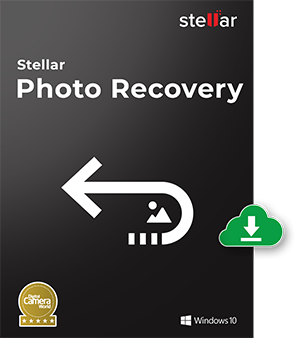
Picture Recovery software enables users to restore pictures, audio files and videos deleted or lost from hard drives, memory cards, flash drives, and other storage devices. The picture recovery software offers advanced support for multiple file systems and allows recovery of photos and videos shot with digital cameras, DSLRs, mobile phones, CCTV, dash cams etc. A major advantage this tool provides is reinstating lost media files with their original date timestamp, camera model/name, and file names, without losing their original quality.
It is a comprehensive Do-It-Yourself (DIY) application, which comes with an interactive GUI and customizable options that make working with it extremely simple even for non-technical users.